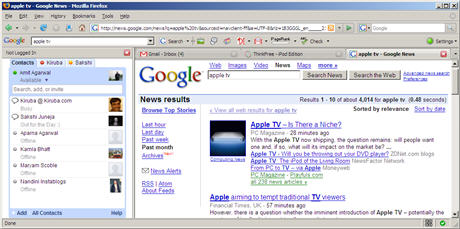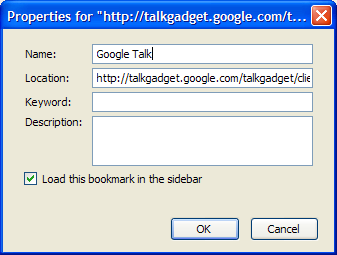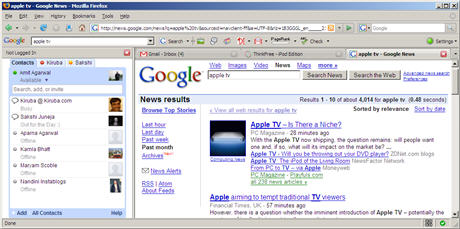
The
Google Talk Gadget is clearly more usable than the stand-alone GTalk desktop client or the floating AJAX version in GMail.
Here, each chat session opens up as a tab (like Firefox browser tabs), it can show previews of images or video and the chat client can easily be embedded inside webpages.
There's however a small problem - while we have browser windows in front of us all the time, the same may not hold true for the webpage (like the Google personalized page) where we have embedded the GTalk gadget.
So here's an alternate option - put the Google Talk client in the Firefox sidebar so it always stays in the foreground no matter what website you are on currently.
To add Google Talk to your Firefox sidebar, bookmark the following URL (right-click and choose Bookmark this link)
talkgadget.google.com/talkgadget/clientNow goto Bookmarks menu, navigate to the above bookmark, right click and choose Properties. Tick the checkbox that says Load this bookmark in the sidebar.
Update: An employee of an investment bank writes that their organization has banned Google talk in office but using the above method, he was able to circumvent the GTalk ban and could chat with friend out the firewalls of his office.
Google Talk gadget will always open in the Firefox Sidebar. Thanks
Labels: Internet and Hosting, Technology
Top ten ways to protect your online privacy
Here are 10 ways to keep personal information secure when online:
-
Favour common sense over technological solutions. Keep personal documents safe, preferably in a locked drawer. Shred bank statements, credit card slips and bills before throwing them away.
-
If it’s too good to be true, it is. Never open unsolicited “spam” messages. Delete e-mails offering cash, free gifts or stock tips. Millions of unsolicited “spam” messages are sent every day in an attempt to defraud computer users.
-
Basic prevention helps. Protect your computer against identity theft. Install security software to combat viruses, spyware and spam and keep it updated.
-
Know enough about your firewall, the barrier between the public Internet and a personal computer, to know when it is working and when it isn’t. Don’t worry about the geeky complexity of it all, just know it’s operating.
-
Beware of “phishing”, where criminals trick people into revealing personal or financial details, often by sending e-mails purporting to be from a bank. Never casually reply to requests for your personal financial details.
-
Keep your private e-mail address secure. Consider using different e-mail accounts for shopping, banking, friends and work. There are many free account providers.
-
Do not use the same password for different sites. Choose passwords with a mix of letters, numbers and symbols. Don’t use obvious passwords, such as your first name or “123456” and don’t write them down. For memory’s sake, choosing a basic root word, then rotating numbers, is safer.
-
Make online payments safely. Never enter a card number unless there is a padlock in the Web browser’s frame, rather than the Web page. The Web address should begin with “https” — the extra “S” stands for “secure”. Consider reserving one credit card for Web use or signing up for a separate online payment service like PayPal.
-
Secure your wireless network at home and be wary when using public access points. Encrypt the connection to scramble communications over the network. Turn off the wireless network when you’re not using it.
-
Treat your laptop computer like cash — never leave it in a locked car or turn your back while using it in a public place. The same holds true with your mobile phone: Lock your phone (and any passwords you keep on it) when not using it.
Labels: Internet and Hosting, Technology
Any Internet surfer who has a little sense of security and privacy should have this inevitable ware. It is one of my personal favorites and I make it a point that its installed on any system that I use. The best thing about this anti-adware / anti-spyware is that its free.
Spybot has other wonderful tools as well. such as
RegAlyzer, FileAlyzer and other products. People in the Web Hosting and Internet industry would love its NetAlyzer tool to gather network info, trace routes, and gather and manage whois queries, for advanced users.
You can fall inlove with spybot once you try its wares for windows palm as well as its symbian edition. I really wonder why Nokia didn't consider adding it in its default tool set.
Spybot - Search & Destroy detects and removes spyware, a relatively new kind of threat not yet covered by common anti-virus applications. Spyware silently tracks your surfing behaviour to create a marketing profile for you that is transmitted without your knowledge to the compilers and sold to advertising companies. If you see new toolbars in your Internet Explorer that you haven't intentionally installed, if your browser crashes inexplicably, or if your home page has been "hijacked" (or changed without your knowledge), your computer is most probably infected with spyware. Even if you don't see the symptoms, your computer may be infected, because more and more spyware is emerging. Spybot-S&D is free, so there's no harm giving it a try to see if something has invaded your computer.
To see a list of threats Spybot-S&D can remove, in the navigation bar at the left click on Support --> Threats. For an introduction to Spybot-S&D, please read the tutorial. If you fear incompatibility with other software you are now using, although we can assure you that there is no danger you can review our compatibility overview which lists some software whose compatibility has been analyzed.
Spybot-S&D can also clean usage tracks, an interesting function if you share your computer with other users and don't want them to see what you have been working on. And for professional users, Spybot-S&D allows you to fix some registry inconsistencies and extended reports. A list of all the apllication's features is also available.
Labels: Internet and Hosting, Technology
An important thing to keep in mind when using portable applications is that they can be used to spread viruses between machines. While this isn't as much of an issue when you own or are responsible for the machines you are using it on (say work and home), it can be a very big issue when you use a portable app on an untrusted or unknown machine (school, internet cafe, etc). For this reason, it is important that you practice Safe Portable App-ing!
The Checklist
- Use a solid antivirus program on your primary PC and keep its virus definitions up to date.
- Use a solid antivirus program on your portable device, like ClamWin Portable, and keep its virus definitions up to date.
- Scan your PC and portable drive for viruses on a regular basis.
- Whenever you plug your portable drive into an unknown computer, you should assume that it may now be infected with a virus. If the PC has a virus that is currently in memory, it may attempt to infect your portable applications as soon as you plug it in.
- When you then plug your portable drive into another computer (after an unknown), you should first scan it for viruses before running any of your applications. (Most antivirus software will make this available to you by right-clicking on your drive in Explorer or My Computer.) That way, if it is infected, you'll know before you run your applications and the new computer will not be infected.
- Always wait until the drive access light has stopped blinking and then click the icon in your system tray to 'Safely Remove' your device. Don't just remove it. Just because the application's window is closed doesn't mean the app has fully closed and finished writing to the disk.
- Back up on a regular basis, both your applications and your files. PortableApps Backup makes this a snap and it's built right into the PortableApps Suite.
If you follow these simple rules, you'll be able to enjoy your portable applications without getting stuck with a virus or losing your data. As always, there is still the risk of getting a new virus that your antivirus program can't yet detect, but the probability would be relatively low, and you run the same risk whenever you download a file from the internet.
Labels: Internet and Hosting, Technology
What is Crossloop?
CrossLoop is a FREE secure screen sharing utility designed for people of all technical skill levels. CrossLoop extends the boundaries of VNC’s traditional screen sharing by enabling non-technical users to get connected from anywhere on the Internet in seconds without changing any firewall or router settings. It only takes a few minutes to setup and no signup is required.
CrossLoop's underlying technology was created to simplify the process of securely working with others located in different physical locations across diverse network environments. CrossLoop enables you to see the screen and control the mouse and keyboard on a remote computer. It is as if you are working side by side at the same PC. CrossLoop is a powerful productivity tool that enables you to quickly collaborate in with anyone in the world.
CrossLoop is powered by the proprietary CrossLoop VIP Tunnel, a secure peer-to-peer data transmission system. CrossLoop encrypts all files and messages exchanged on our network to ensure user privacy. Only you and your invited friends or family can view or share control of your computer. A CrossLoop session can only begin on your computer by explicitly inviting them to begin a session. All data sent over the CrossLoop network is encrypted at the endpoints using a 128-bit Blowfish encryption. For more detailed information on CrossLoop security, visit our security page.
We have gone to great lengths to ensure that CrossLoop is secure and have designed the application from the ground up with security in mind. If you have any questions regarding CrossLoop security please contact us at info@CrossLoop.com.
The Windows version of CrossLoop uses the TightVNC software plug-in for screen sharing. We have included a binary distribution of the TightVNC program in the installation software of the Windows version of CrossLoop to save you the trouble of separately downloading and installing TightVNC. If you have any questions about your rights related to TightVNC (which is licensed under GPL), please see our detailed description of how we use VNC.
Starting a Session
After installing CrossLoop, you will see a welcome screen with two tabs. Select the Join tab if you would like to connect and control a friend's PC. Select the Host tab if you would like to temporarily share access to your PC.
Labels: Internet and Hosting, Technology
Run Google Talk in Firefox Sidebar
Firefox is the coolest browser I have known. The best think I link about it is that it has a wonderful tab browsing system along with security that can be said to match no other. Its faster then other browsers and its add-ons are just superb.
Greasemonkey is something you will love while browsing the worldwide web. It can practically change the looks and feel of the sites you browse to what you like to see. I mean customization of sites. What a great thing, userscripts.org has tons of scripts that can help you browse the web the way you like it. You can practically change the looks of your favorite Gmail Inbox and have it display the attachment that a message carries without opening it. You can write your own scripts, too. Mark Pilgrim's definitive Greasemonkey guide, diveintogreasemonkey.org will show you how.
One of my favorites is the GTalk add-on in Firefox. You can run the neat messenger in the sidebar of Firefox, without having to install it. Give it a try,
download the gTalk Sidebar Labels: Internet and Hosting, Technology
Access any site while sitting behind firewalls, office systems etc
Many people have problems accessing sites like orkut, myspace, rapidshare, etc. cause they are blocked by their offices, schools or firewalls.
There are many methods described
here but the best would be using proxies
to get daily proxies follow these steps
1. Go to
http://www.google.com/reader/2. Login in with your google account
3. Click on manage subscriptions
4. Click on Import/export
5. Download
this file
6. Unzip, note the location
7. Browse to the location from google reader's import/export
8. Upload the OPML file
9. Get daily updates of proxy lists via rss
10. There is no 10th step
Then chose a proxy and apply it in the following way
in firefox >>
Tools > Options > Advanced > Connection Settings > Manual Proxy configuration
Here enter the proxy ip and port
Presto visit almost all sites anonymously
For the people whose port 6969 is blocked (like mine) use SOCKS4/SOCKS5 Proxies
Labels: Internet and Hosting, Technology
Google's Adsense
Web Publishing and Internet started as a passion in my past and now its a part time income provider. I like to read and write both, to be precise and thats what led me to the business of
web hosting.
Today the hosting and publishing passion has turned into a part time income source. Adsense, I say is one of the best online income providers then any other ad sourcing companies I have ever run into over the many years of web hosting and publishing. It does not come in the way of your content nor design with bogus banners and stuff. It provides genuine ads that are relevant to your content which pulls the interest of the readership resulting in a genuine click through. Well off course a larger part of my web presence income is derived from the
Web Hosting and development business which happens to run smoothly even though there are bad debts but hopefully it is profitable. I would recommend publishers to take advantage of the wonderful program of Google Adsense.
Advertising on the web has never been easy and more precise. The stats that you get are also wonderful and can help you in many ways. One way the stats have helped me is that I have created an
educational blog which has content related to
teaching and education. I created this blog in intention to donate the income derived from this blog to educational purposes. The adsense stats help me know the exact income derived from this blog so that I can use it for the good intent.
Labels: Internet and Hosting, Personal
My Hosting Experiance.
I have been around providing hosting since 5 years to a local client base. First I was with onefusion who suddenly vanished in the blues and then I shifted to surpass, have been with them since a year and a half or even more. My experiance with their support is very good. Their support is good and most of the problems easily solved.
My worst experiance with them is that their uptime. They were having problems with their Pass6 last March and it took them a month to restore all accounts to normal. I was really fed-up with my clients yelling at me but I had back-ups and I shifted them temporarily to windows account.
After that I am still very much concerned of their uptime. Surpass always has problems with uptime, though the server is back up as soo as you complain but this makes no sense. Dont they monitor their server??
Pass6 is the server where I am, I cant say much about other servers and their support is fine. I am not much concerned of the uptimeas it occurs when most of my customers are asleep, I have local customers mostly. But it does effect all of us as we miss out on mails at times. I hope the good people at surpass keep do something for providing a better uptime.
CPANEL and WHM is the control panel I love its features are excellent and good for end users as well as resellers.
Their price is also fine for me and I cant find a better price then theirs, if anyone has good experiance somewhere else for the same price let me know.
As for CPanel and WHM on linux I would like to have a dedicated managed server if I could get one for a good price and with a good company. End2End Management of the server is much more important.
As for ASPWEBSERVER all I can say is thumbs up. They are exellent people when it comes to problem solving and support. They have online live chat on yahoo and msn as well.
Their uptime is very good as far as I am concerned. I have been with them since the past 3 years and they are very good.
The only drawback is their Control panel which does not support mailing lists and they do not provide MS SQL database. I had asked them to provide me MS SQL for an extra price but they declined. I had to buy an account with jodohost for getting MS SQL and I guess I will have to leave aspwebserver, though I am not sure about it yet. I might downgrade my account with them if I was to continue wih aspwebserver and also jodohost.
I do not like the restriction of limited control panel that jodohost has. It limits our capability to resell the resources / accounts though their domain hosting is unlimited but the clients usually ask for control panels and that is a draw back of the h-Sphere conol panel. The panel is in itself 6 USD a year which adds to the cost.
I have just written my experiace with several hosts.
__________________
Ekhwan Web SolutionsBrotherhood Beyond Boundries.
I am here to stay in the hosting business-
Juzar
Labels: Internet and Hosting, Personal
The Quality of Service that ecompany (EIM) offers
I have applied for alshamil services on the 20th of September via telephone, their toll free number or any other and have enquired about my application status hunderds of times during the past 2 months but to my astonishement no one exactly knows what is the problem and no one can tell when I will get the connection. I am a regular customer of EIM paying monthly bills upto 200 Dhs at an average. The most common answer I get is that there are too many applications. If EIM staff cannot handle additional requests you should consider employing more personale. Even in places like India and pakistan it would not take so long as 2 months and no connectivity.
This is very serious and needs to be considered by the EIM management as it shows the quality of service they render to their clients.
One more frequent happening I witnessed when I contact the help desk it that each support person tosses the phone to someone else with waiting times raising upto 45 minutes at times. Is this the quality support and sevice that EIM is dedicated to?
If anyone is curious about my residential address and thinking it might be in some remote location, then I would like to point out that I live 2 KM away from the Etisalat main office in Sharjah in Maysaloon. And hardly 500 Mtr if we were to count the distance as the crow flies. I think UAE needs competition so that consumers see value for money.
Labels: Internet and Hosting
Emirates Internet (EIM) and the reality
We might see the UAE as a very high tech economy with regards to the Internet but the situation is really different as compared to the other emerging economies around the globe the reason behind it maybe the monopoly of the eCompany or Etisalat. I doubt that if given an opportunity any multinational ISP would not be interested in stepping in the UAE and competition does have its own benefits. I would also like to point out that eCompany blocks sites that provide free SMS services like mtnsms or voice chats like skype which are a reality around the globe. In India its common to find places where INR 10 a minute is charged for an call anywhere round the globe via Internet phones that use routers and high speed Internet connections. Where does the UAE stand looking at this one may ask. Surely far behind if we were not to consider the profits made by Etisalat.
Labels: Internet and Hosting
Personality Disorder
There is a wealth of information online about the various personality disorders. Many of these resources have been developed and are maintained by others who also suffer from one of these disorders. Here we list a few recommended websites concerned with the Personality Disorders. For a more comprehensive resource, please view the Links section of our Personality Disorders Center
Malignant Self Love - Narcissism Re-Visited
Sam Vaknin, Ph.D.
The entry point to Dr. Vaknin's eloquent set of websites concerning Narcissistic Personality Disorder
http://samvak.tripod.com/
BPD Central
Randi Kreger
BPD Central is an outstanding, regularly-updated collection of resources for people who care about someone with borderline personality disorder. Resources include warning signs, how to take care of yourself if you're in an abusive relationship, programs and therapies, feedback and more. A consistently reliable resource.
http://www.BPDCentral.com/ - 2 Apr 1999 - KCB
Borderline Personality Disorder Sanctuary
Patty
This site has been updated and has a great deal of information. A resource for borderline, bipolar, and Attention Deficit Disorders, this site includes links, articles, information, and advice to people with these disorders. Also features a translator for their web site, as well as a nice search function.
http://www.mhsanctuary.com/borderline - 8 May 2000 - TMB
Self-Injury Page
Llama Central
This page comes out of the author's own experience with self-mutilation. It contains frequently asked questions about self-injury, the bodies-under-siege mailing list, and a comprehensive review of treatment modalities by theoretical orientation. Information is presented in a very organized manner.
http://www.palace.net/~llama/psych/injury.html - 30 Apr 1998 - JMG
NAMI/NYS
NAMI/NYS
NAMI/NYS offers practical support, education, and comfort to those who suffer or have family members suffering from neurobiologically based brain diseases. This site provides a tremendous amount of information on the coping, diagnosis, treatment, and advocacy of such diseases. The provided information is useful and up-to-date.
http://www.naminys.org/ - 15 Jun 1998 - KCB
ToddlerTime
Kathi Stringer
Here you'll find Borderline Personality Disorder, regression, childhood development, gender dysphoria, dissociative identity disorders, a family album, and reactive attachment disorder resources and information. Cluttered homepage is improvement over previous version; the site is updated regularly.
http://www.toddlertime.com/ - 28 Apr 2000 - N BRP
Borderline and Beyond
Laura Paxton
This site is authored by a person with BPD who holds a Masters in Psychology. She gives a brief description of BPD on the site, along with online tests that can be used. She also gives advice and coping strategies for people with BPD. There are links to a forum as well as other mental health sites. She has a programme for sale, for helping people with BPD, assume a place in society in a more acceptable way.
http://www.laurapaxton.com/ - 12 Nov 1999 - N BRP
Borderline Personality Disorder
Laura Dijksma
A former sufferer has a theory and would like your input for her research. The content is small, but it may be of interest to those of you who are looking for research on borderline personality disorder.
http://huizen.dds.nl/~laura_d/ - 6 Aug 1997 - DSC
Labels: Internet and Hosting
I write this article especially for people who are new to web hosting. This is why I will only talk about the basic needs (in a shared hosting environment): space, bandwidth. Most of the people looking for advanced features (scripting, databases) already know what they want/need anyway.
So let's start with the space. Web space (disk space) is the amount of data you can store on the hard disk of the web server. Each web hosting accound comes with a certain amount of space, usually over 50 MB and less than 1000 MB.
Obviously, the amount of needed space depends on the size of the website. Most websites are composed of html (text) pages with a few images (gifs or jpegs) or even a little bit of Flash animation. Text is very economical; it occupies very little space. Images and flash are more expensive; they require a lot of space. If you're new to the web you might think it's great to have a lot of colorful images to make your website really beautiful. Don't make this common mistake!
Your aim should be to say as much as you can on a page while maintaining it's size under 50-60 KB including images. The reason? There are still lots of people using slow dial-up connections of under 56 Kbps. For them a 150 KB will take more that 21 seconds to load. A 60 KB page will take more than 8 seconds to load. That's still a lot of time! A good page size is under 30 KB. A maximum page size is 50-60 KB.
Considering an average page size of 30 KB, you can put approximately 33 pages on 1Mb of space. If you have 10 MB of space available, you could host 330 pages. I only wish I had so many pages to put online. Don't worry, I'm working on it!
The idea is this: unless you run a busy forum your needs for space are likely to be rather modest. Just keep in mind to achieve an average of 30KB/page and you should be more than fine even with 10 MB of web space.
Bandwidth is the amount of data that you're allowed to transfer per month. It includes all uploads and downloads regardless of the protocol used (HTTP, FTP, POP etc.). Bandwidth depends very much on the average page size, but it also depends on the number of visitors your website will have and the average number of pages they visit. For an average page size of 30 KB, 20,000 visitors per month and 3 pages per visitor your website will need about 1800 MB (1.8 GB) of bandwidth per month. Most low cost hosting packages include that amount of bandwidth. Not to mention that 20,000 visitors per month is only a dream for most websites. Most don't even have 2,000 visitors per month.
I took you through all those numbers just to give you an idea how to estimate your needs. If you're just launching your website you will not need neither a huge amount of space, neither a huge amount of bandwidth. For 99% of people a hosting account with 10MB of space and 1Gb is more than enough.
Conclusion: Unless you have reasons to believe that your website will definitely have lots of visitors and unless you'll offer movies or music for download (legally of course ), I see little reason for you to worry about space and bandwidth.
Just make your own calculations and also try to make sure that the host you choose allows account upgrades. That is to make sure you will be able to get more space and/or bandwidth if /when you need it without going through all the trouble of changing hosts.
By: Daniel Ionut Lemnaru owner of WHReviews.com
Labels: Internet and Hosting
You may not know this, but lately We've been researching how to successfully grow a business on the Internet. And through this research, We've uncovered an extremely powerful marketing technique that we knew you'd want to hear about... It literally allows you to advertise your business all over the Web, on thousands of web sites, absolutely FREE!
You only pay when you make a sale... and that means you ONLY PAY FOR ADVERTISING THAT WORKS! It's called an "Affiliate Program" (also referred to as a Reseller or Associate Program), and it simply involves allowing other people to promote your product or service in exchange for a small commission each time they make a sale. These people, referred to as "affiliates," send visitors to your site using banner ads, text links, personal letters of recommendation, etc... and for every visitor they send you that buys, you pay the affiliate a small percentage of the profits you make (called a "referral fee"). Pretty impressive, right?
We thought so too... It is quite literally the ultimate performance-based advertising because YOU ONLY EVER PAY FOR RESULTS! Hundreds, even thousands, of people can promote your products on every corner of the Web, and you only ever pay them when they make a sale!
However, even though Affiliate Programs are... A HIGHLY PROFITABLE MARKETING TOOL ... a critical point we've realized from the research is that your Affiliate Program can only be as good as the software that is running it for you!
If you want to be the biggest and best -- and literally BLOW PAST YOUR COMPETITION with an army of affiliates that only get paid when they make a sale -- you had better have software that is GUARANTEED to track every visitor your affiliates send you ... no questions asked! But do you need to spend $2,000 to $10,000+ on Affiliate Program software... and then hundreds of dollars a month thereafter... in order to build a successful Affiliate Program?
At first we thought so (a lot of the so-called "experts" will tell you this is the only way to go), but then we discovered this powerful software that blows its overpriced competition out of the water. Honestly, if you're interested in starting your own Affiliate Program and advertising your business on thousands of web sites for FREE -- only paying when an ACTUAL SALE is made -- then we'd highly recommend checking out the following web site:
http://www.marketingtips.com/assoctrac/t.x/641036
Here you'll find *accurate* information (along with some really VALUABLE MARKETING TIPS) about how you can start your very own successful Affiliate Program using software designed by a highly-respected Internet marketer who has one of the most successful Affiliate Programs on the Web. (This guy got frustrated by those $2,000 to $10,000+ options and decided to take matters into his own hands... with impressive results!)
After all the research we've done, this is truly the best information we've found for starting your own Affiliate Program -- and that's why we wanted to make sure you have the same opportunity to profit.
Hope this helps.
Ekhwan Web Solutions - Brotherhood Beyond Boundries
Your Gateway to Establishing an Online Presence.
http://www.ekhwan.com/
Labels: Internet and Hosting
Setting up Your Blog for the Best Chances to Be Included in Google - and Your Best Bet For Staying In Below are the top 8 items you need to be concerned with to get your blog prepared to be recognized and listed well by Google. The 8th item will clarify one of the most important factors if you want to stay in.
1- The Location of Your Blog
Your blog is doing you the least amount of good on someone else's server. If you have Blogger, you can change from the blogspot version to have Blogger FTP your files to your server for free. Linux and Unix based servers are cheap and safe with wonderful GUIs. You can get cheap web hosting solutions with Ekhwan and rest assured of good services and support. We have both Windows based platforms as well as Linux platform to suit your websites' need. We have very special offers for non-profit organisations as well. Do visit http://ekhwan.com
2- The Links on Your Blog Template
By links, I don't mean what you link to when you post. I am specifically referring to the links in your blog. If you don't edit your blog template to include links to the main part of your site, you're making a mistake. How is Google going to find a link that isn't there?
Edit your chosen template to make sure there is at least one link from your blog directory to the rest of your site. We at Ekhwan have experts working for your satisfaction with our web designers and web devolopers you will never have to look back. We handle projects for both static and dynamic sites.
3 - The Frequency of Your Updates
A wise webmaster recently said that the best thing you can do for your search engine efforts is to add a new page to your site a day, and to make one change to your site a day.
Why is this such great advice?
Because Googlebot does not need to re-spider your site if it doesn't ever change. It probably will - but I've noticed the more there is a legitïmate need for it to return, the more likely it is that you'll get re-spidered.
Posting to a blog, or an RSS feed, and leaving it to stagnate will bring you zero traffïc. Furthermore, when people see an abandoned piece of web real estate, they leave. It's like tuning into a TV channel and seeing "snow". Most people can't stand it for more than a few seconds, and will either turn the channel, or turn the television off.
There are even shorter attention spans online, from both search engine robots and people. If you want either to return, update constantly. Infoworld is a wonderful mailing list and user group where the editors post wonderful articles and content that you can use on your blog. You can also place Solo Ads and little sponsor links at low costs.
4 - The Right Keywords for Your Blog
When you're selecting keywords for your blog, your best bet is to pick keywords that have a medium to high yield and low competition. The essential difference is this - would you rather be ranked #107 for "internet marketing" and get no traffïc, or be ranked number one for "learn internet marketing" and get a few hundred?
5 - The Placement of the Keywords on Your Blog
Here's where your primary keywords need to be:
- in the title
- in the description
- in your post titles where applicable
- in the name of the links to individual posts
- in the text that links your posts
If you look at the front page of my blog, you'll see the phrase "Free Traffïc Tips" everywhere. And yet, the pages don't sound ridiculous.
This is because I set up my blog so that every page and every post utilizes these words. If you set up your blog correctly, and get in certain habits when you post, you'll find that your site will begin to rank for the term that best matches your topic.
6 - The Length of Your Blog Posts
Always remember this. "Posts are paragraphs, sentences are sp@m." Your posts should be at least two paragraphs. If there is little to no content on a page, there's no reason for it to be indexed unless it is the only page available for that term.
The only time your post can be shorter than that, and still be effective, is if you're linking to something else. It won't always work out that you'll have several paragraphs worth of content to discuss. But do your best to stay above 90%.
7- The Frequency of Your Archives
Remember the wise webmaster's quote earlier? Well, here's a question - if one new and updated page on your site is good, do you think creating or updating three pages of your site can be better?
It sure can.
Daily archiving makes a huge difference. If you have this option, use it. If you don't switch. If you need more room on your server, get some. It's worth it.
When you combine daily archiving and having individual post pages, each time you post, your site generates a new page for your post, updates the day's archive page (or creates it if it's the first post of the day), and updates the index page of your site.
Combine these date-stamped pages with real content and you've got great spider bait.
8 - When, and Where You Are Linked
If you have Blogger, you'll want to make sure your blog is listed as "public", so that it will appear on Blogger's recently updated blogs pages whenever you make a new post.
There is some speculation that this is what gets your blog spidered so quickly by Google if you use Blogger to post. And the answer is yes, if you are willing to wait about 48 hours, this will get you spidered.
Once.
And IF your site is indexed, it will probably be dropped out the next day, if this is all you do. This has been documented in public on other sites.
What hasn't been made public yet is that your best bet for staying spidered is frequent and regular updates. Let Google know that you're not trying to use Blogger to sp@m its database. Provide useful content that updates at regular intervals.
All these tips help you get ethical attention from Google. You don't need to do anything dishonest or underhanded to get your site spidered, or listed. So, if your site fills a need that Google has for sites, and you have a quality site, you can get listed.
With just these tips. you have enough to get a good blog into Google.
It'll be up to you to stay in.
About The Author
Can you really get spidered by the Googlebot in less than 24 hours? Is there more you can do to get your blog into shape for inclusion? What if you're using another blog system? Find out more at FreeTrafficTip.com .
Labels: Internet and Hosting